"With the right knowledge, the brush tool in Photoshop can be extremely powerful. In this tutorial, we will use digital painting techniques to create a photo realistic illustration of a swan inside a wine glass. This concept will begin as a sketch and then slowly build up to the final result. Let's get started!"
Research and publish the best content.
Get Started for FREE
Sign up with Facebook Sign up with X
I don't have a Facebook or a X account
Already have an account: Login
Daily curated tips and tutorials for graphic designers, photo editors, painters, and drawing artists.
Curated by
Hovhannes
 Your new post is loading... Your new post is loading...
 Your new post is loading... Your new post is loading...
No comment yet.
Sign up to comment
|
|









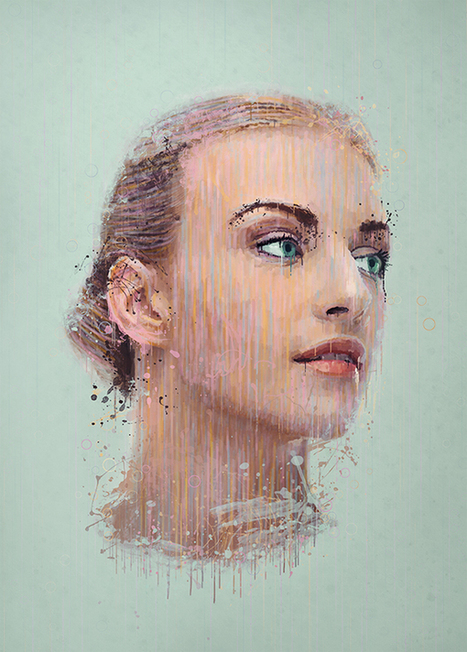





Sometimes paintings are so lifelike they may easily pass as regular photographs. Although it may require a lot of time and expertise, it is entirely possible to create photo-realistic paintings on photo editing software such as Photoshop. This step-by-step tutorial explains how to create a photorealistic swan image with Photoshop.