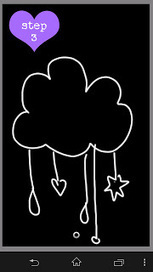Step 1:: Open PicsArt App and click on Draw. Click Draw Blank.
Step 2:: Click on the layers symbol. Select fill layer - black. Click again on layers symbol to hide.
Step 3:: Click on colour, change to white. Click on pen symbol and change to small size, hit "OK".
Step 4:: Using the stylus pen, make your image. And click the Tick in the top right.
Step 5:: Save your Overlay!



 Your new post is loading...
Your new post is loading...