In this project, you use graduated hatching to define the three dimensional forms and the fuzzy texture of an adorable teddy bear. The little model for this project was incredibly cooperative.
Research and publish the best content.
Get Started for FREE
Sign up with Facebook Sign up with X
I don't have a Facebook or a X account
Already have an account: Login
Daily curated tips and tutorials for graphic designers, photo editors, painters, and drawing artists.
Curated by
Hovhannes
 Your new post is loading... Your new post is loading...
 Your new post is loading... Your new post is loading...
No comment yet.
Sign up to comment
|
|



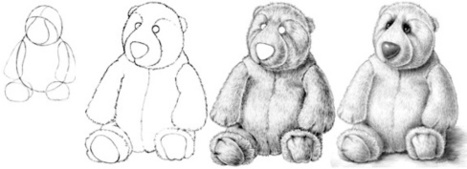







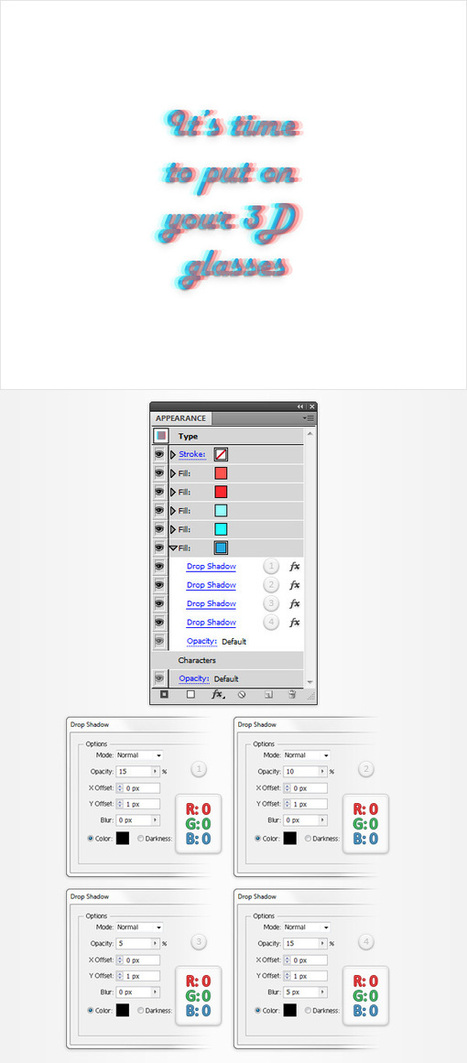
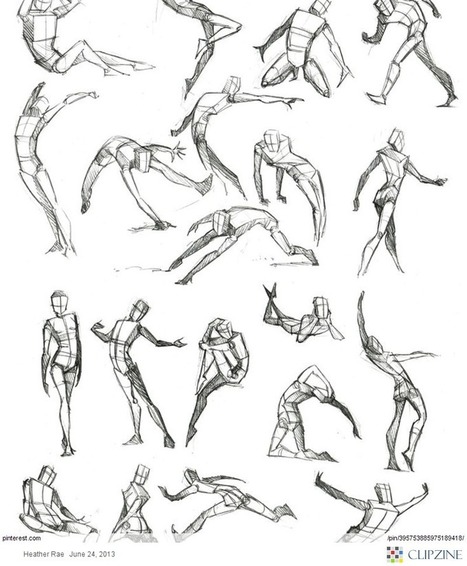





This tutorial will show you how to draw a teddy bear in a few simple steps. It includes useful tips about sketching outlines, adding shading and texture to your drawing. You can use this tutorial to improve your pencil drawing skills and brush up on a few still life drawing techniques.