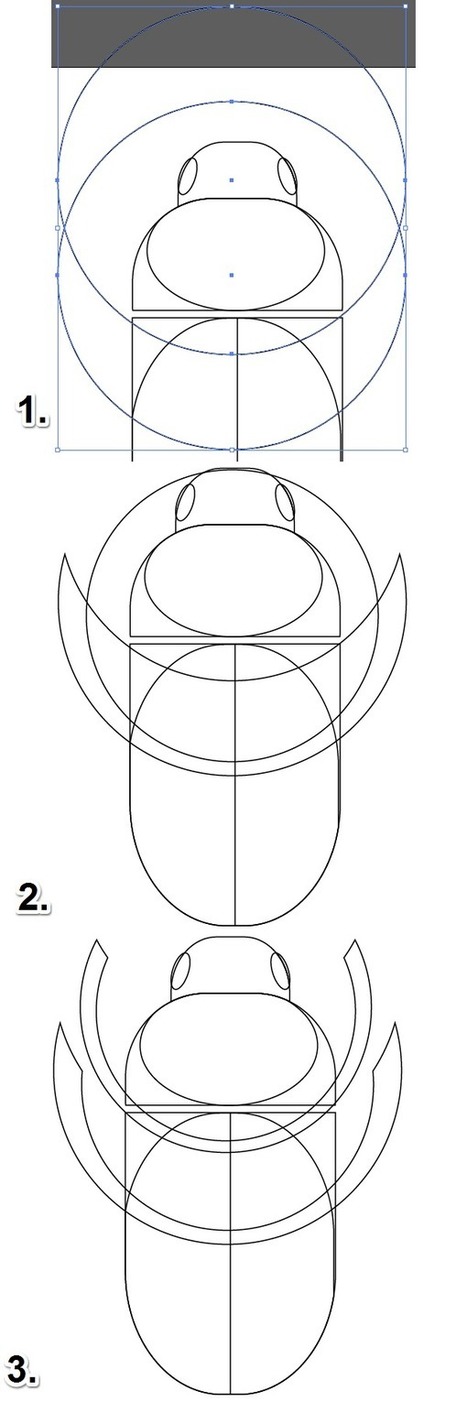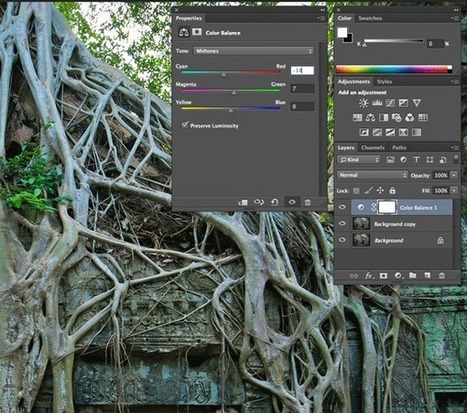"Let's create a retro living room scene in Adobe Illustrator, using simple shapes and Warp Effect tool. We will use only four colors (five if you include the background)."
Follow, research and publish the best content
Get Started for FREE
Sign up with Facebook Sign up with X
I don't have a Facebook or a X account
Already have an account: Login
Daily curated tips and tutorials for graphic designers, photo editors, painters, and drawing artists.
Curated by
Hovhannes
 Your new post is loading... Your new post is loading...
 Your new post is loading... Your new post is loading...
No comment yet.
Sign up to comment
|
|