Here's a little step-by-step painting an eye, I hope it's useful Enjoy! Here's the end result:
Research and publish the best content.
Get Started for FREE
Sign up with Facebook Sign up with X
I don't have a Facebook or a X account
Already have an account: Login
Daily curated tips and tutorials for graphic designers, photo editors, painters, and drawing artists.
Curated by
Hovhannes


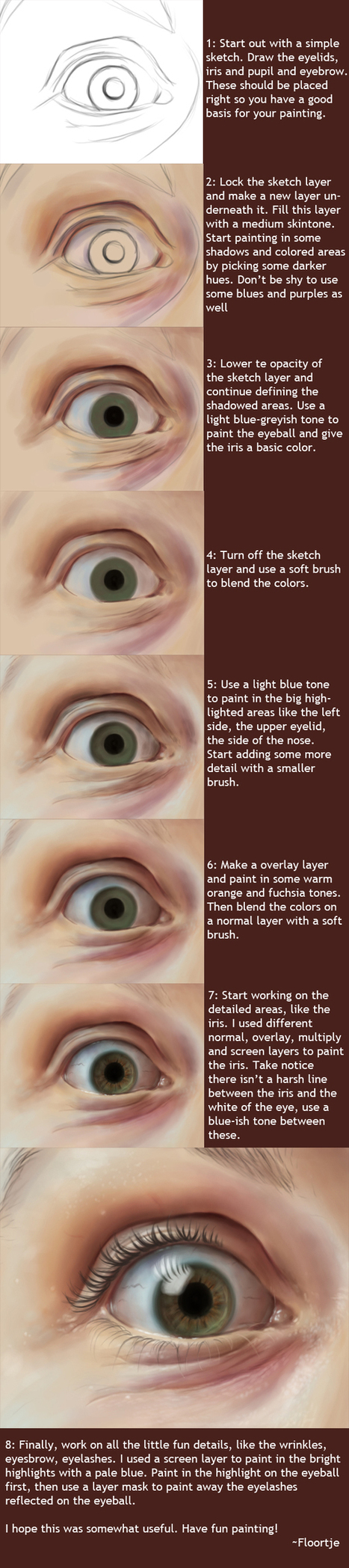


 Your new post is loading...
Your new post is loading...
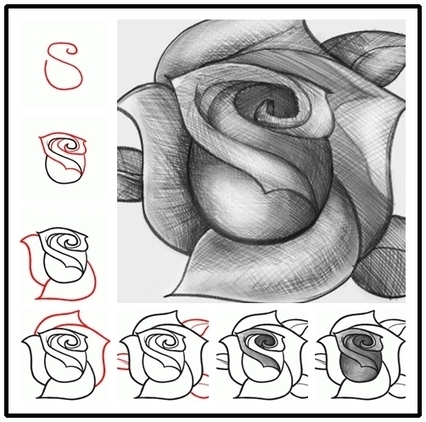
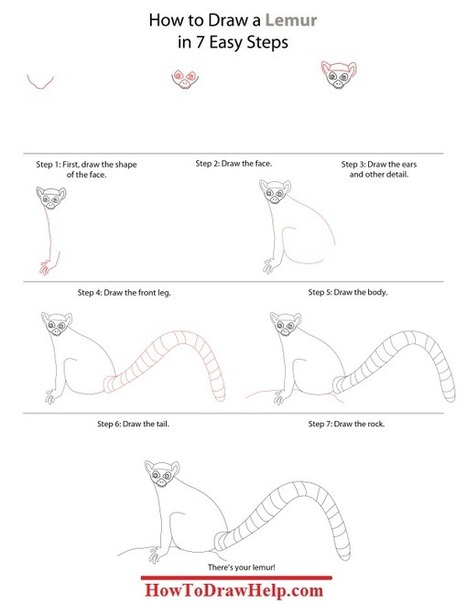
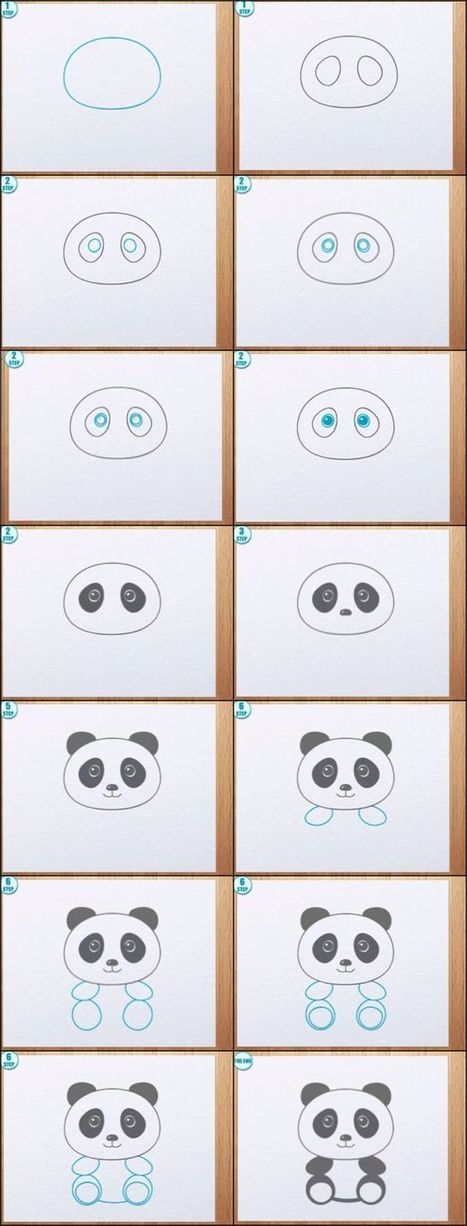
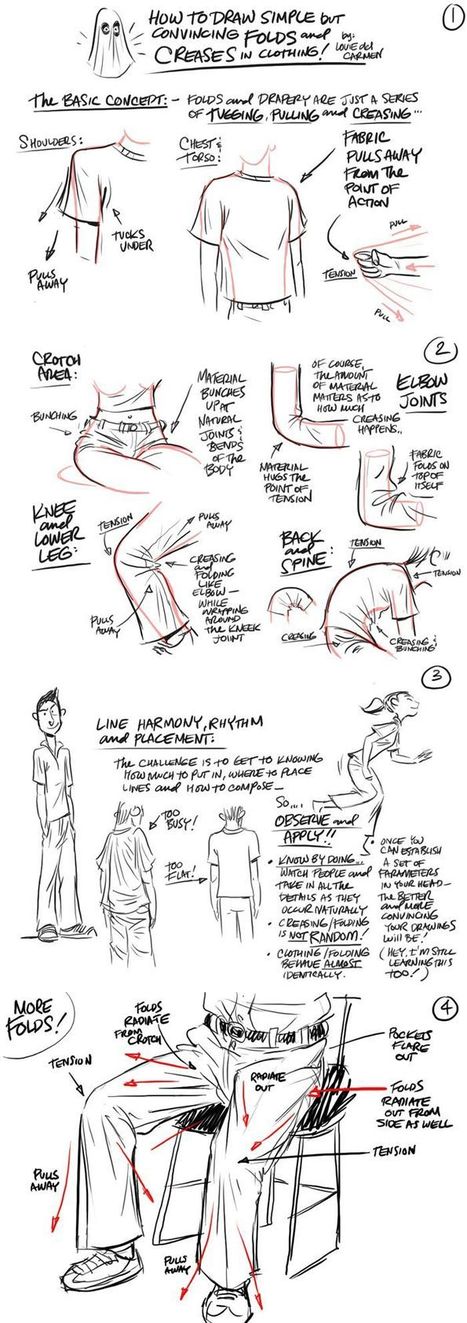

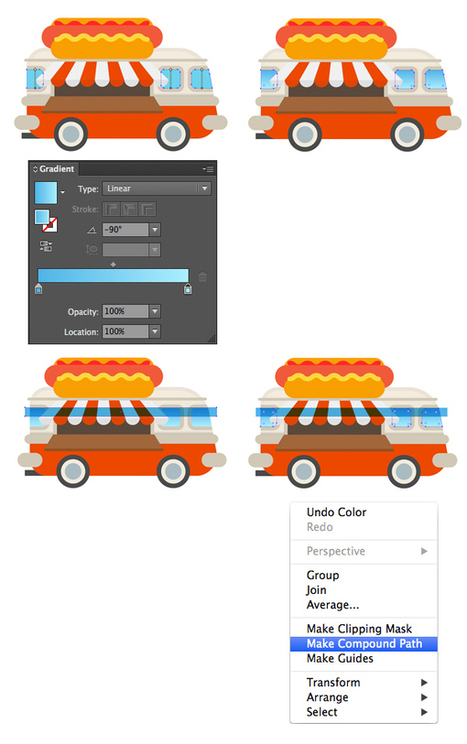

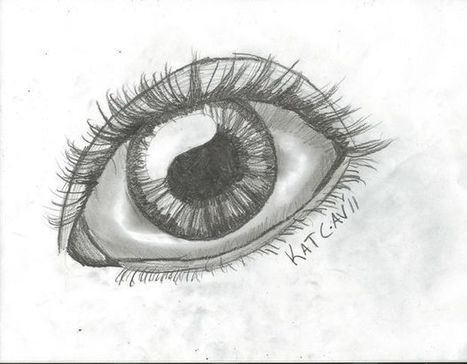
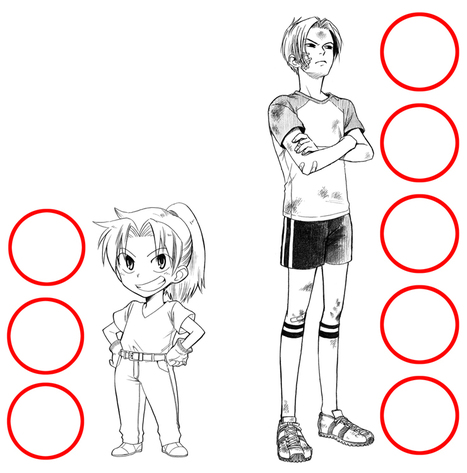

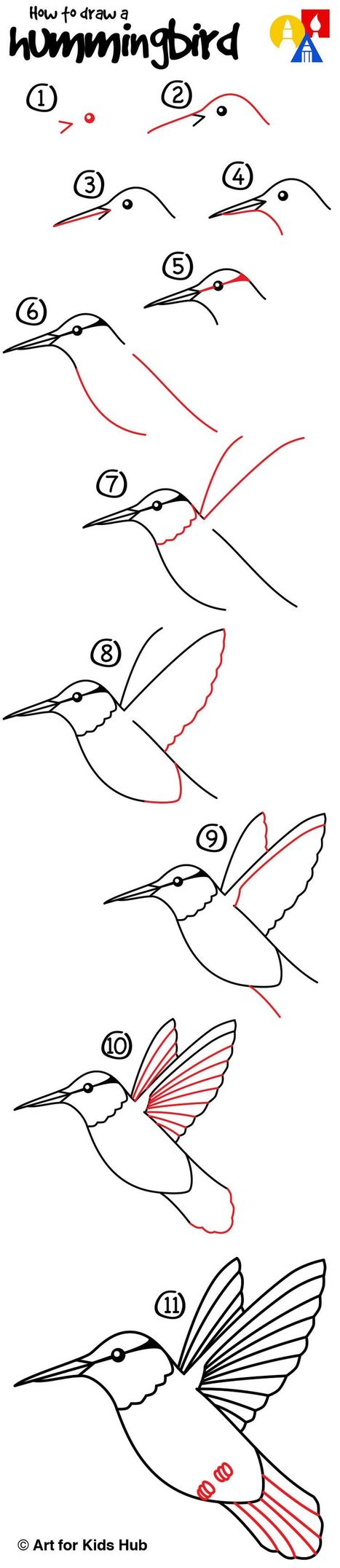
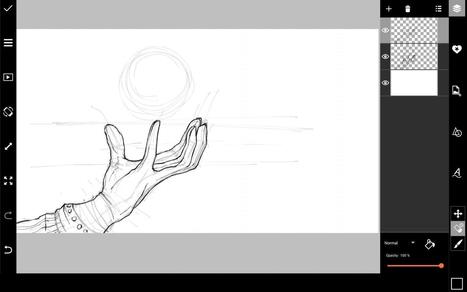
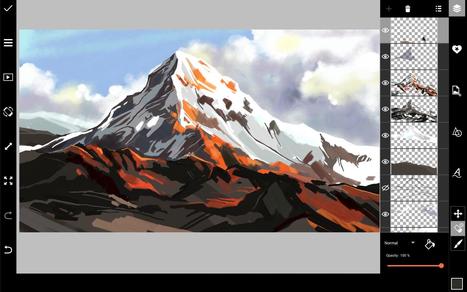
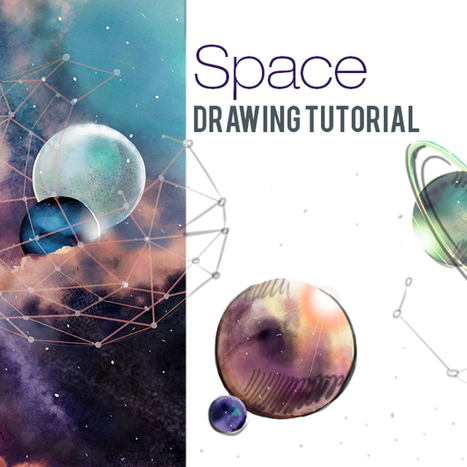
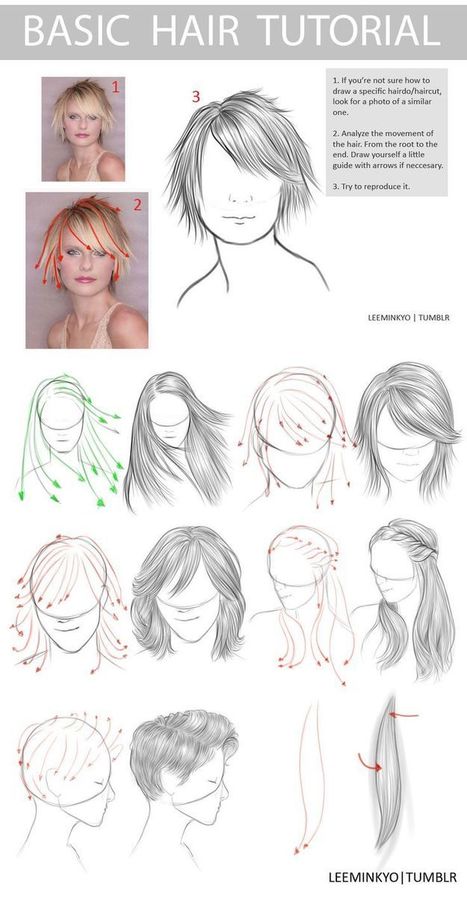
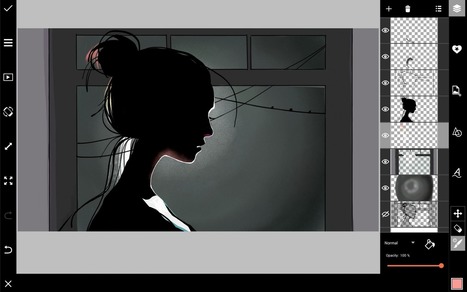


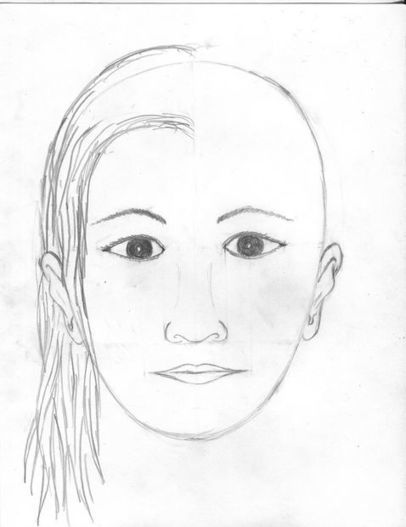



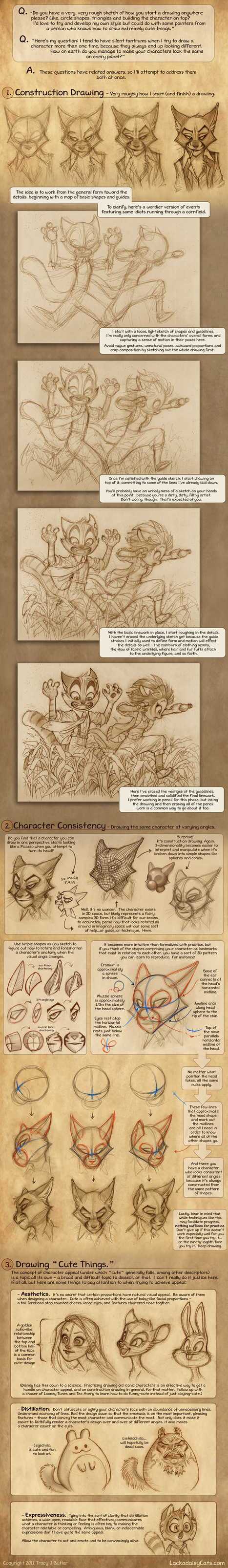





Follow the step by step graphic tutorial and paint the eyes you have scetched, so that it looks as realistic as the one in the tutorial.